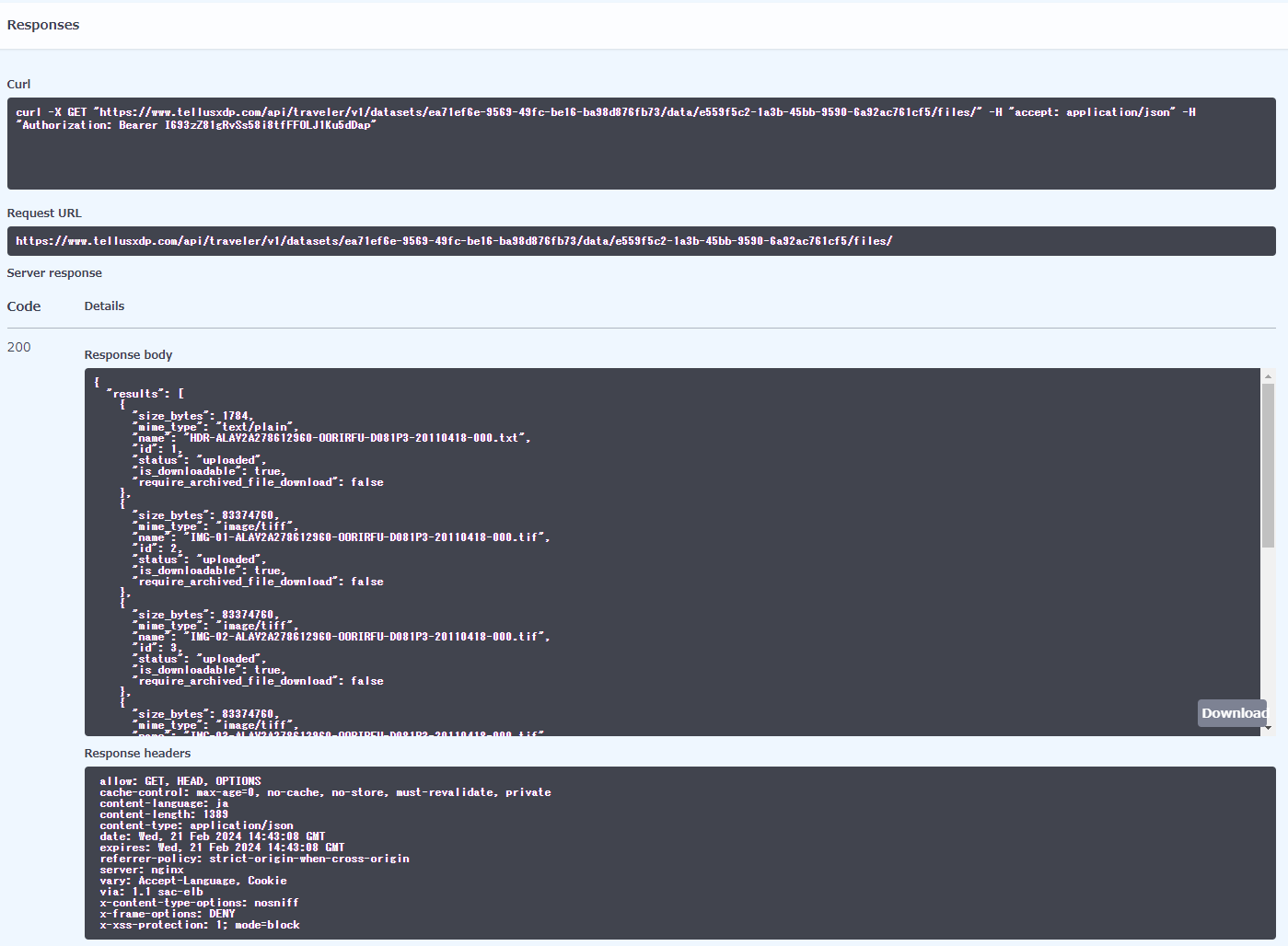How to use API documentation
How to use API documentation
Traveler APIs are explained in the section of “Tellus Satellite Data Traveler API”.
There you can actually make an API call to see how the APIs work.
An API token is required to make an API call. If you already have one, you can find it on your Account Management page.
To issue a new one, please refer to the section "How to Issue an API Token".
When calling the API from the API documentation page, you need to clear Tellus' authentication cookies from your browser.
Therefore, make sure to proceed without logging in to Tellus or in your browser's Incognito mode, etc.
Click the “Authorize” button in the upper right corner without logging in to any of Tellus' services.
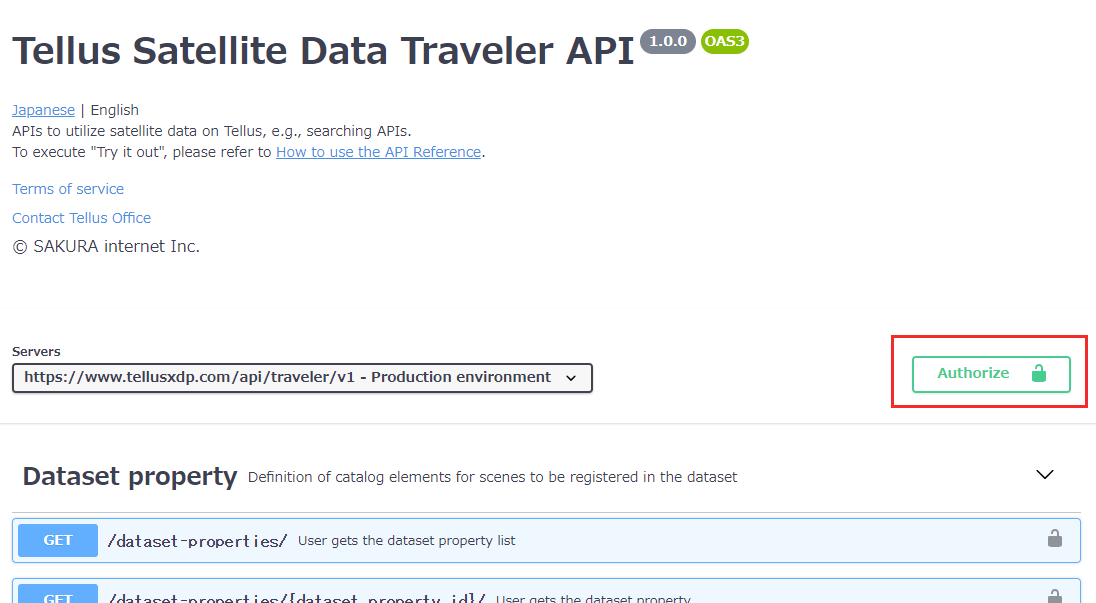
After entering your API token in the "Value:" field of "Available authorizations", click “Authorize". Finally click the "Close" button to leave the pop-up window.
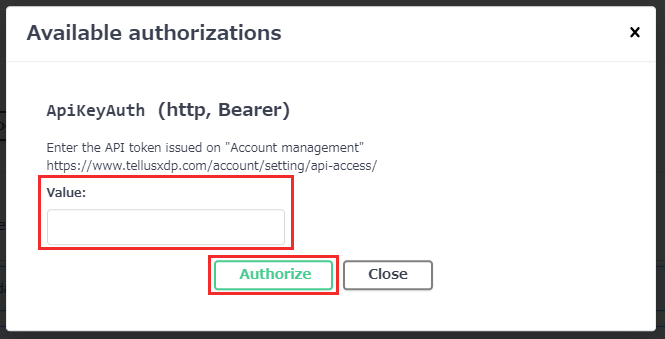
Select the API you want to test and click the “Try it out” button.
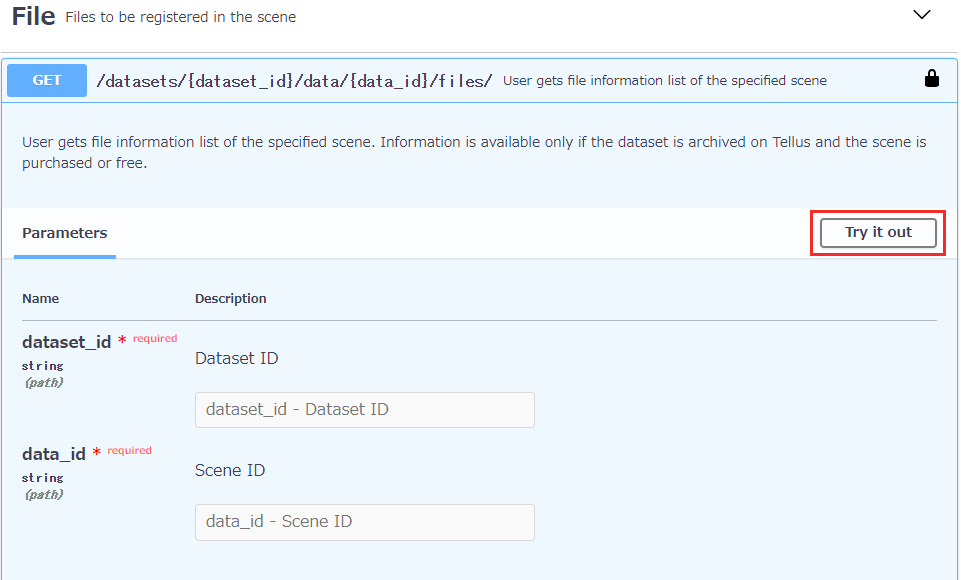
The API will now allow you to change the Parameters and Request body.
Edit them accordingly and press the “Execute” button to see the result.
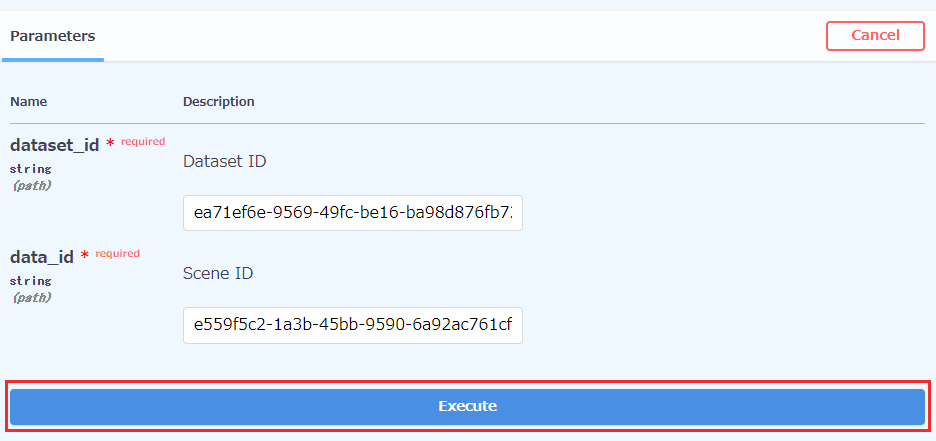
The following is a sample request and response which will show up.