How to issue an API Token
Issue an API token
To use the API with Tellus services, an API token is required. You can issue a token after logging in to Tellus.
First, log in to Tellus with your account and click on your username from the icon in the upper right corner of the screen.
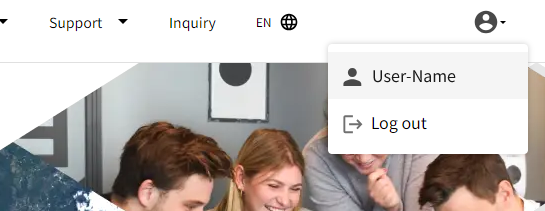
Then click “Account management" > “API token” > “Issue a token”, and enter a random string for the token name.
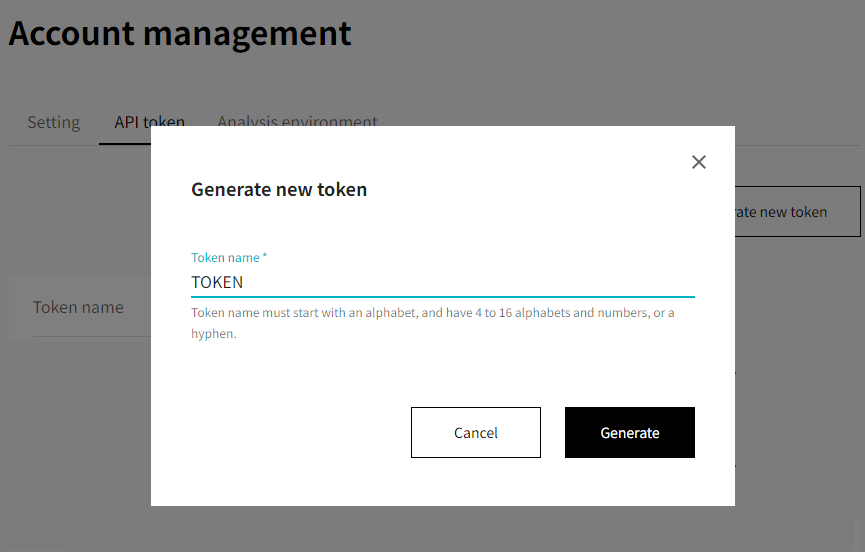
Click “Issue” to generate an API token.
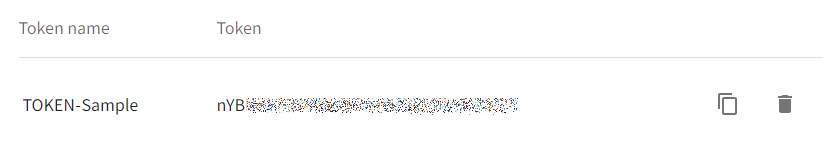
Once you issue a token, it can be used for multiple APIs.