Change the language of the Tellus website
Introduction
The Tellus website is available in English and Japanese.
The following describes how to change the language of the website to English.
Change settings from the top page
1. Go to the Tellus website.
・Tellus Website
https://www.tellusxdp.com/
2. Click on the earth icon in the upper right corner of the screen.

3. The screen display changes to English.
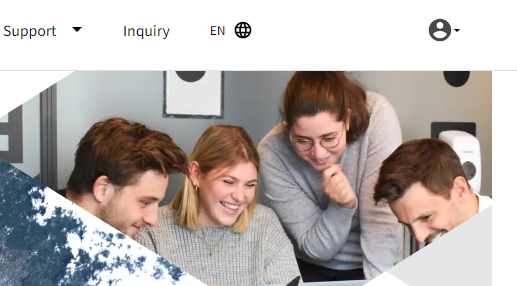
4. Click again to return to the Japanese display.

How to make changes from the account management screen
1. Login to Tellus.Press the black button marked "ログイン"

2. After logging in, click the icon in the upper right corner of the screen.
Click on the "User Name" icon in the upper right corner of the screen to access the account management screen.
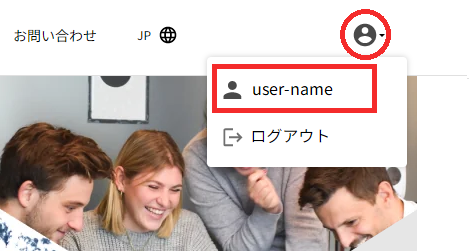
3. The Account Management screen will appear, and you will press the "変更(Change)" button next to the "言語(language)".
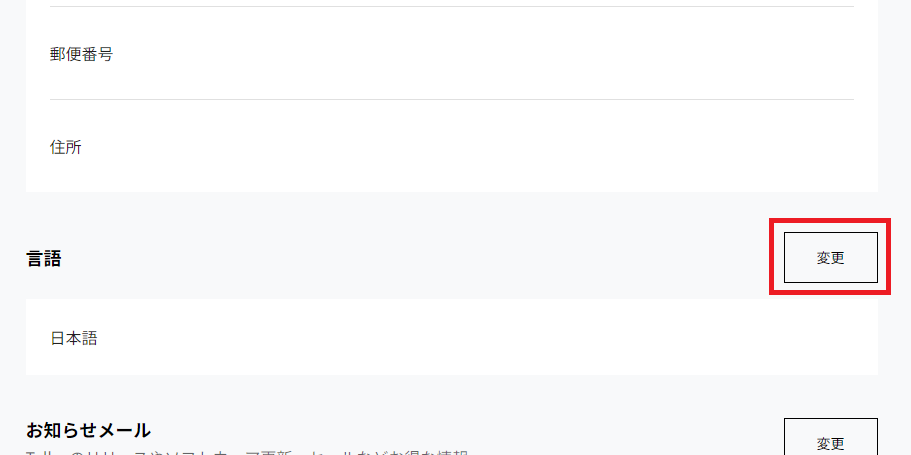
4. When the language setting screen appears, switch the radio button to "English" and press the "登録(Register)" button.
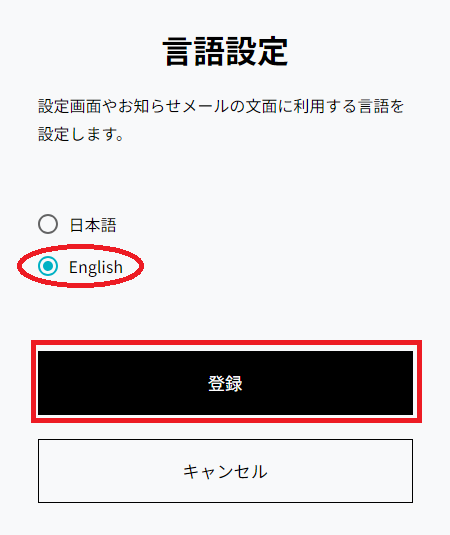
5. The display will change to English.
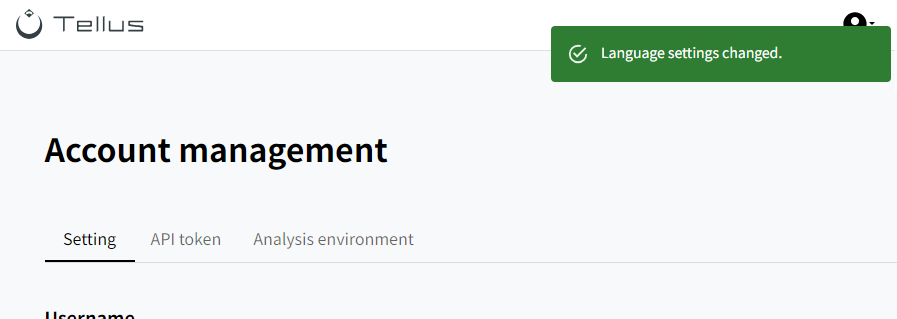
Even if you change the language on the Tellus top page, the language changed on the Account Settings page will take precedence.